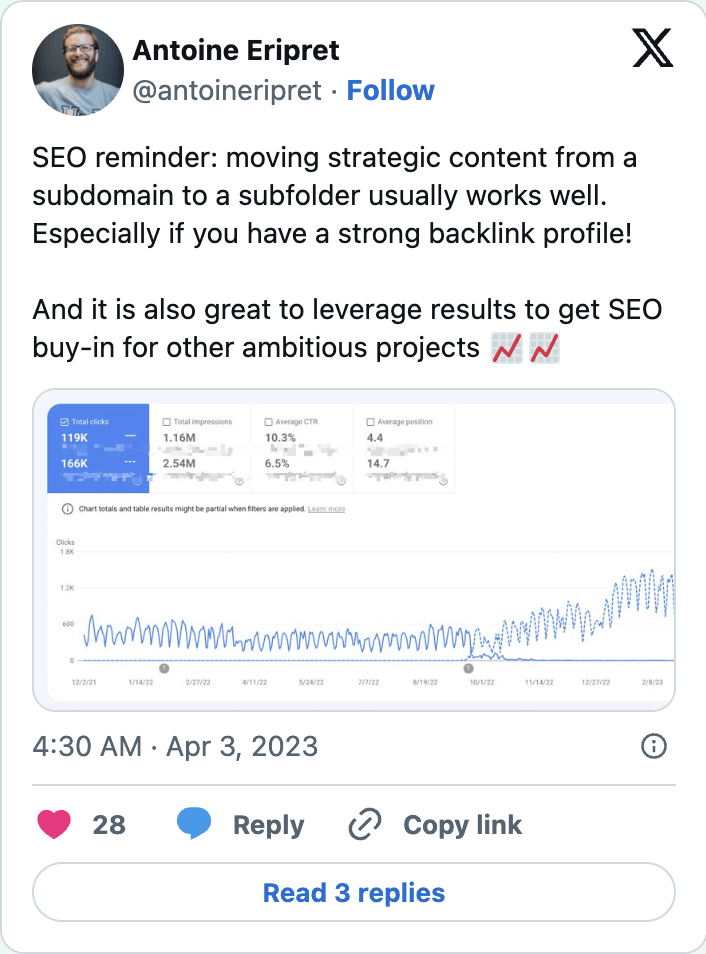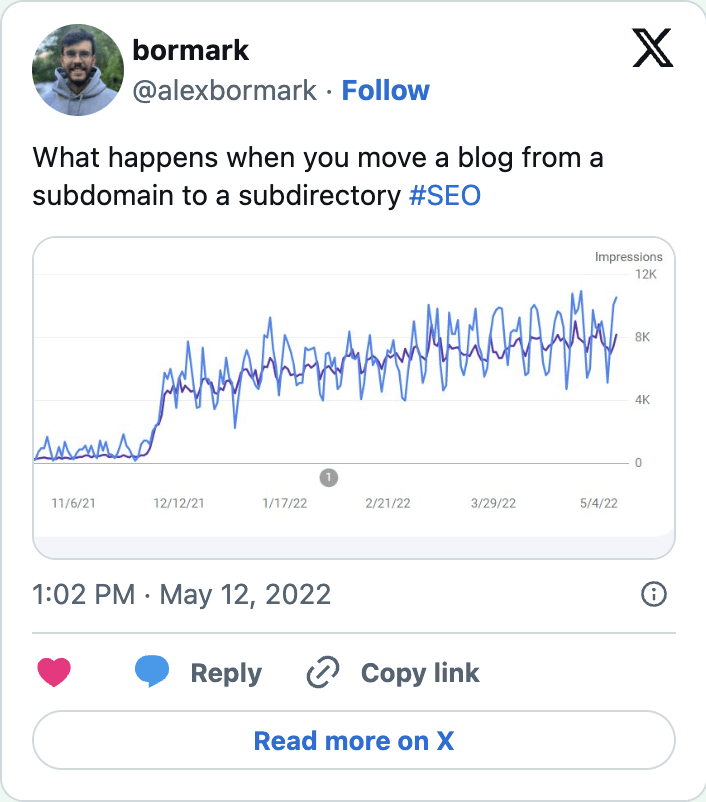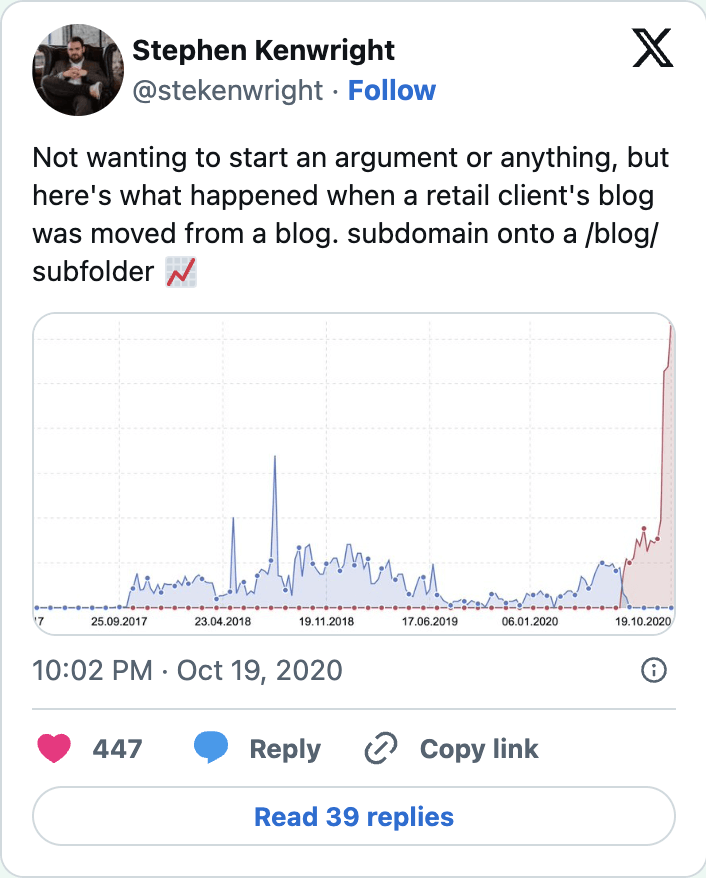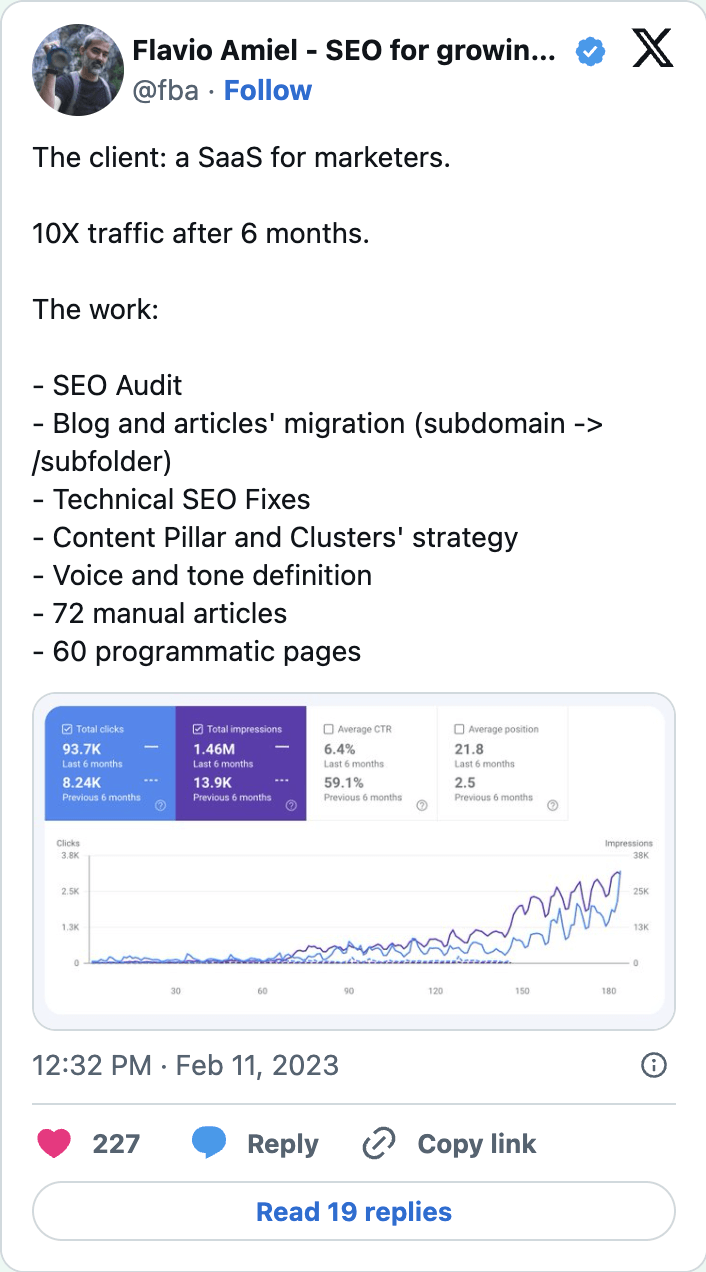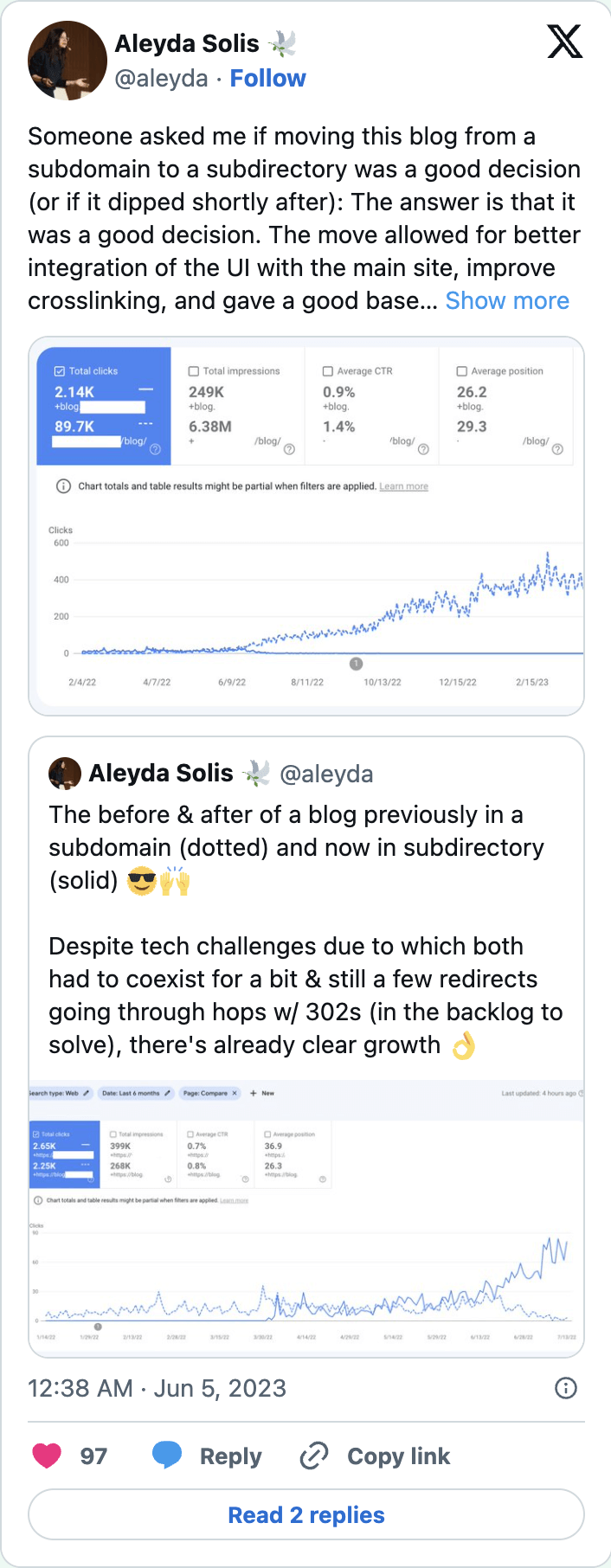Serve Your Subdomain Blog from a Subdirectory
While Keeping Both Platforms Separate and Functioning Smoothly
Your blog is throttled by having it on a subdomain – losing you traffic, sales, and morale. /Blog fixes that.
Love your blogging platform and marketing platform?
With /Blog you don’t need to compromise – you can have the best of both worlds.
You can use two different platforms, but serve them both from the same URL.
/get-the-most-from-your-blog
Boost your blog’s SEO
Consolidate your backlinks and let your blog benefit from your root domain’s authority.
Use two platforms
Get the best of both worlds – your blogging platform and your marketing platform.
Seamless experience
Eliminating domain switching keeps visitors longer and boosts engagement.
Features
/make-it-indistinguishably-a-subdirectory
Serve your subdomain as a subdirectory
Magically make your subdomain serve from your subdirectory.
Works with any path
Your blog can be at "/blog" or any other desired subdirectory.
Auto updates references to the subdomain in the HTML
Links, canonical tags, and many more elements will show your subdirectory so Google and visitors will truly be browsing a subdirectory.
No SEO issues
From updating internal links to structured data/schema, the API takes care of SEO.
Auto updates links in sitemap
Your sitemap links will automatically point to your subdirectory meaning Google will get 200 (instead of 301) HTTP codes when crawling.
Auto redirects subdomain to subdirectory
This prevents two versions of your website being available (no good for SEO or usability).
Continue using backend of subdomain
Even though the subdomain redirects to the subdirectory, there is special logic in place to allow admin traffic through. This allows content editors/admins to continue working as normal.
Works with any platform on your root domain
As long as your traffic is proxied through Cloudflare (orange clouds).
Lightning fast (literally)
On average, lightning travels at a speed of 1 foot per nanosecond through air. Assuming the distance between the cloud and the ground is about 1 mile, it would take approximately 5.3 ms for the lightning to travel from the cloud to the ground.
/Blog API takes around 5ms from start to finish, aka lightning fast.
/requirements
Use Cloudflare with proxy on (orange clouds) for both the subdomain and root domain.
Your website doesn't rely on cookies or auth.
If you're not already using Cloudflare to manage your DNS, you 100% should. It's free and provides improved performance and security.
FAQs
/more-info
Will this impact how we manage the website?
No, your website managers (such as content people and marketers) continue working how they always have – logging into the same place, working on the same URLs, etc.
Does Google frown on this solution?
No, this is not against any Google guideline, nor will it ever be. That’s because it’s not manipulative.
Is this permanent?
No, it can be undone rather easily, but that’s not advisable.
Didn’t Google say there’s no difference between how they treat subdomains and root domains?
Kind of, but anything that Google says has to be analyzed. Here it goes… When considering a brand new domain, creating a subdomain will be given the same fair shot at achieving rankings as the root domain. So it is true that subdomains and root domains have equal treatment. But here's where this unravels. If we are considering creating a brand new subdomain on a domain that has built up credibility and traffic over time, they will not be treated equally. The root domain has established its dominance, but the subdomain has not.
How does this work?
When a visitor goes to the desired subdirectory, Cloudflare will intercept the request and call our lightning fast API that is on the Cloudflare edge. Our API will retrieve your subdomain, make any necessary changes (like swapping out HTML references to the subdomain) and return the page. The visitor is then delivered the subdomain page disguised as the subdirectory. This all happens in around 5 ms.
Am I going to see a boost in traffic?
Probably, but nothing is guaranteed.
Will this slow down my site?
There will be virtually no difference. There is approximately 5 ms added to each request.