Serve WordPress as a Subdirectory
Don't throttle your blog by putting it on a subdomain. Slashblog lets you run two platforms from one domain so you get the best SEO! 🚀
WordPress Subdomain vs Subdirectory
Subdomain
- Throttles traffic to your blog as your subdirectory doesn't fully benefit from your root domain
- Poor UX from two websites because your visitors have to switch between domains
- Increased security risk because it's easy to detect you're using WordPress
- Increased bot traffic which may increase server costs
Subdirectory
- Consolidate your backlinks and let your blog benefit from your root domain’s authority
- Better UX and engagement because users stay on one domain
- Get the best of both worlds – your blogging platform and your marketing platform
- Reduce security risks as it's harder to detect you're using WordPress
- Reduce bot traffic which can lower your server costs and free up resources for real people
Features
/make-it-indistinguishably-a-subdirectory
Serve your subdomain as a subdirectory
Magically make your subdomain serve from your subdirectory.
Works with any path
Your blog can be at "/blog" or any other desired subdirectory.
Auto updates references to the subdomain in the HTML
Links, canonical tags, and many more elements will show your subdirectory so Google and visitors will truly be browsing a subdirectory.
No SEO issues
From updating internal links to structured data/schema, the API takes care of SEO.
Auto updates links in sitemap
Your sitemap links will automatically point to your subdirectory meaning Google will get 200 (instead of 301) HTTP codes when crawling.
Auto redirects subdomain to subdirectory
This prevents two versions of your website being available (no good for SEO or usability).
Continue using backend of subdomain
Even though the subdomain redirects to the subdirectory, there is special logic in place to allow admin traffic through. This allows content editors/admins to continue working as normal.
Works with any platform on your root domain
As long as your traffic is proxied through Cloudflare (orange clouds).
Lightning fast (literally)
On average, lightning travels at a speed of 1 foot per nanosecond through air. Assuming the distance between the cloud and the ground is about 1 mile, it would take approximately 5.3 ms for the lightning to travel from the cloud to the ground.
/Blog API takes around 5ms from start to finish, aka lightning fast.
Supporting WordPress and Plugins
Form Submissions
Some solutions stop forms from working! Not Slashblog.
Here is a list of popular form plugins Slashblog has been tested with:

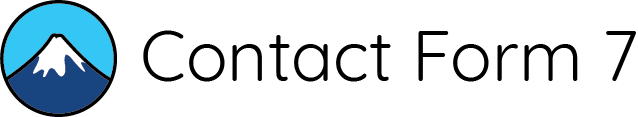


If you don't see your form solution, contact us and we'll test it. It most likely will work.
SEO
Plugins will continue outputting references to your subdomain. But Slashblog intelligently updates HTML to reference your subdirectory.
- Links
- Schema
- Canonical
- Sitemaps
- Redirections
- Next
- Open Graph
- Icons
- Stylesheets
- Scripts
- Meta Content
Here are some of the SEO plugins Slashblog supports:


If you are curious about a certain feature or SEO impact, contact us.
Editing
Editors, designers, and admins continue using the subdomain. Slashblog will redirect all subdomain URLs except admin URLs such as:
- /wp-admin
- /wp-login.php
- /wp-cron.php
This keeps the editing experience the same.
/requirements
Use Cloudflare with proxy on (orange clouds) for both the subdomain and root domain.
Your website doesn't rely on cookies or auth.
If you're not already using Cloudflare to manage your DNS, you 100% should. It's free and provides improved performance and security.
Slashblog is The Best Solution to Serve WordPress as a Subdirectory
Other solutions are very difficult and risk breaking your site!
If you search the web for solutions to serve WordPress as a subdirectory, you'll find endless guides that involve 10+ steps. Many of those steps involve running SQL queries to update the database and editing files that have the potential to take down your site (such as index.php and .htaccess). Plus, after all that work, you may find your hosting provider doesn't support editing the necessary files.
Here are the downsides of the other solutions:
- Mess with the database and SQL queries
- Change the location admins go to access the site
- Requires FTP client to move files around
- Huge risk of downtime
- Requires editing PHP code
- Requires editing .htaccess file
- Some plugins may break
- May not work with your hosting provider
Slashblog requires zero technical knowledge and has zero downtime!
I created Slashblog when I was turned off by all the existing solutions. Even as a developer, I found them much too complicated. Plus, even if I did get it working, there's still the chance that my plugins and hosting didn't support it (which exactly was the case).
So I set out to create a simple solution. One that is done for you so you don't have to spend time on this. And one that doesn't risk messing up your website.
Here are the benefits of Slashblog:
- No need to modify or install WordPress differently
- No modifying PHP, the htaccess file, or the database
- No downtime launch
- Pay once. No recurring fees